Increase your PC performance faster by using virtual memory. (Make your computer faster)
Steps:-
1. Right click on This PC and click on properties.
2. Click on Advanced system settings.
3. Click on performance Settings...
4. Click on Advanced tab > Click on Change... tab.
5. Uncheck Automatically manage paging file size for all drives.
6. From the available list, click to select the drive on which Windows 10 is installed. (C: in most cases.)
7. From below the list, click to select the Custom size radio button.
8. Type the initial and maximum size of the pagefile in megabytes (MB) according to the physical memory present in your computer.
9. Click Set and then click OK.
10. Restart your computer when you're done.
x
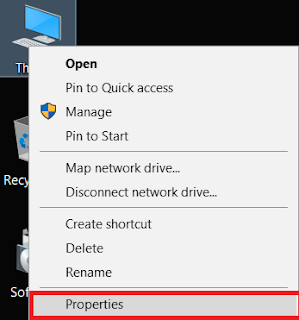




Comments
Post a Comment