How to convert MBR into GPT
NOTE :- Backup all the data before doing this ....
STEP :-
1. Open Command prompt in Administrator
2. Type DISKPART
3. Type list disk
4. Now select disk for applying MBR to GPT conversion.Type selectdisk <disk number>
eg: select disk 1
5. Once the disk has been selected, Type clean.
6. In the last step, type convert GPT.
7. Type exit
STEP :-
1. Open Command prompt in Administrator
2. Type DISKPART
3. Type list disk
4. Now select disk for applying MBR to GPT conversion.Type selectdisk <disk number>
eg: select disk 1
5. Once the disk has been selected, Type clean.
6. In the last step, type convert GPT.
7. Type exit
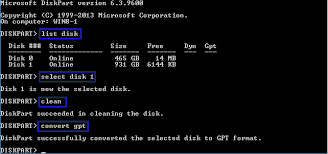
Comments
Post a Comment