How to install an FTP server on Windows
1. Use the Windows key + X keyboard shortcut to open the Power
2. Click the Turn Windows features on or off link.
3. Expand Internet Information Services and check the FTP Server option.
4. Expand FTP Server and check the FTP Extensibility option.
5. Check Web Management Tools with the default selections.
6. Click OK to begin the installation.
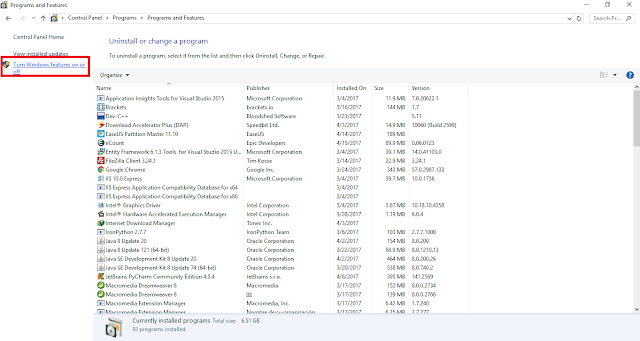

Comments
Post a Comment